In today’s digital age, our smartphones are practically an extension of ourselves. Whether you’re checking emails, streaming videos, or navigating on the go, your phone needs to keep up. But nothing throws a wrench in your day like a dying battery. The good news? You don’t have to carry a charger everywhere or constantly worry about running out of juice. With just a few smart habits, you can make your phone battery last significantly longer.
Here are 7 genius hacks to help you get the most out of every charge.
1. Lower Your Screen Brightness

Your phones screen is one of the biggest battery drainers, especially when set to high brightness levels. Reducing the brightness manually to the lowest comfortable level can significantly extend battery life throughout the day. For even better results enable auto brightness so your device adjusts the screen based on surrounding light conditions bright when needed, dim when not. This feature provides a balanced approach to power savings and visibility. Also, consider using dark wallpapers and enabling dark mode where possible, as this reduces screen power use on OLED or AMOLED displays, improving battery efficiency further.
2. Turn On Battery Saver Mode
Battery Saver Mode is a built-in feature found in most smartphones, laptops, and tablets that can significantly extend battery life when power is low. When enabled, it automatically reduces background activity such as app refreshes, system updates, and location tracking. It also dims the screen brightness, disables non-essential visual effects like animations, and limits CPU usage to prioritize efficiency over performance. These changes may cause your device to run slightly slower, but the trade-off is longer battery life when you need it most. It’s a good practice to activate Battery Saver Mode when your battery drops below 40%, rather than waiting for it to hit critical levels. This proactive approach helps you get more usage time without needing to scramble for a charger.
3. Disable Background App Refresh
Many apps continue to run in the background even when you’re not actively using them, frequently checking for updates, refreshing content, and syncing data. While this helps keep your apps up to date, it also quietly drains your battery throughout the day. By disabling Background App Refresh for non-essential or infrequently used apps you can significantly reduce power consumption without sacrificing functionality. To do this, go to your devices settings, locate the app or system battery settings, and selectively turn off background activity for apps that don’t need to run continuously. Essential services like messaging or email might need to stay active, but social media, games, or rarely used utilities can be restricted. Over time you will notice that your battery holds a charge much longer, giving you more time between charges.
4. Use Dark Mode
Dark Mode is more than just a sleek visual preference it can have a real impact on your devices battery life, especially if it uses an OLED or AMOLED display. These screen types are designed to light up individual pixels meaning when your screen displays true black, those pixels are essentially turned off consuming significantly less power. This contrasts with traditional LCD screens, which require constant backlighting regardless of whats displayed. By switching to Dark Mode in system settings and compatible apps, you can reduce energy usage, particularly if you use your device frequently or keep the screen on for extended periods. Many popular apps like YouTube, Instagram, and messaging platforms as well as most modern operating systems, offer built-in support for Dark Mode. For maximum benefit, consider setting it to activate automatically at sunset or using it all the time if your goal is better battery efficiency.
5. Limit Location Services
Location tracking is one of the most power-hungry features on your device. Many apps like maps, ride-sharing, weather, and social media request constant access to your location, even when you’re not actively using them. This frequent GPS polling and background location checking can drain your battery rapidly. To conserve power, review your app permissions and change location access to “While Using the App” for services that need it, such as navigation or delivery apps. For other apps, especially those that don’t need location access to function, consider setting permissions to “Never” or disabling location access entirely. On both Android and iOS, you can manage these settings in your device’s Privacy or Location Services menu. Some devices also offer system level options to turn off location tracking temporarily with a quick toggle. Being selective about which apps can track your whereabouts not only extends battery life but also enhances your privacy.
6. Only Close Apps When Necessary
Closing apps manually might seem like a good way to save battery, but it often does more harm than good. Most modern devices are optimized to manage background apps efficiently by pausing them when not in use. Reopening an app from scratch uses more energy than resuming it from a paused state. Constantly closing and reopening apps can lead to faster battery drain. Only force-close apps that are frozen, unresponsive, or consuming unusual resources. For everything else, let your phone handle the background processes its smarter and more power efficient than you might think.
7. Keep Your Phone Cool
Excessive heat is a major threat to lithium-ion batteries and can significantly shorten your phone’s lifespan. High temperatures accelerate battery degradation, reduce charging efficiency, and may even cause the device to throttle performance. Avoid leaving your phone in direct sunlight, hot cars, or on heated surfaces. Remove bulky or insulating cases when charging if your phone gets warm. Also, avoid using power-hungry apps or games for long periods in hot environments. Keeping your device at a moderate temperature not only preserves battery health but also ensures smoother performance and safer long-term usage.
Final Thoughts
A longer-lasting battery starts with smarter habits. By following these simple hacks, you’ll spend less time searching for a charger and more time enjoying your device.
Looking to upgrade your smartphone? At Arezona, we specialize in high-quality iPhones, Samsung phones, and Xiaomi phones at competitive prices. Whether you need a new device or a trusted upgrade we have got you covered with fast shipping and great customer service. Visit our site to find your next phone today!



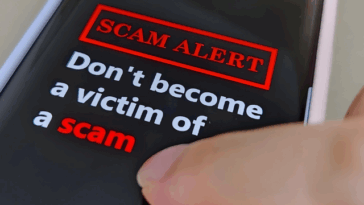

 No products in the cart.
No products in the cart.